设置https访问
解决方案:
Typecho后台设置
登录Typecho后台 -> 设置 -> 基本 -> 站点地址改成https域名。
在编辑Typecho根目录下config.inc.php文件加入下面配置,不然网站后台还是会调用HTTP资源。
/** 开启HTTPS */
define('__TYPECHO_SECURE__',true);无sitemap
解决方案:
下载插件, 解压后,将Sitemap上传到Plugin目录。然后到typecho的后台启用插件。然后就有sitemap了。
sitemap地址:https://blog.thedoga.tech/sitemap.xml
无robots.txt
解决方案:
直接在网站根目录新建一个文件robots.txt, 内容如下
User-agent: *
Disallow: /install/
Disallow: /config.inc.php
Disallow: /install.php
Disallow: /admin/
Sitemap: https://blog.thedoga.tech/sitemap.xml当然你也可以按需更改,关于robots.txt的格式说明:Google 如何解读 robots.txt 规范
标签读取错误

解决方案:
编辑/app/var/Widget/Base/Contents.php, 找到filter函数,大约在500行左右。
报错原因是 cid和created两个字段未找到,添加默认值即可。
所以在前面加上
$value['cid'] = $value['cid'] ?? '';
$value['created'] = $value['created'] ?? 0; /** 注意created是日期,默认值填个整数*/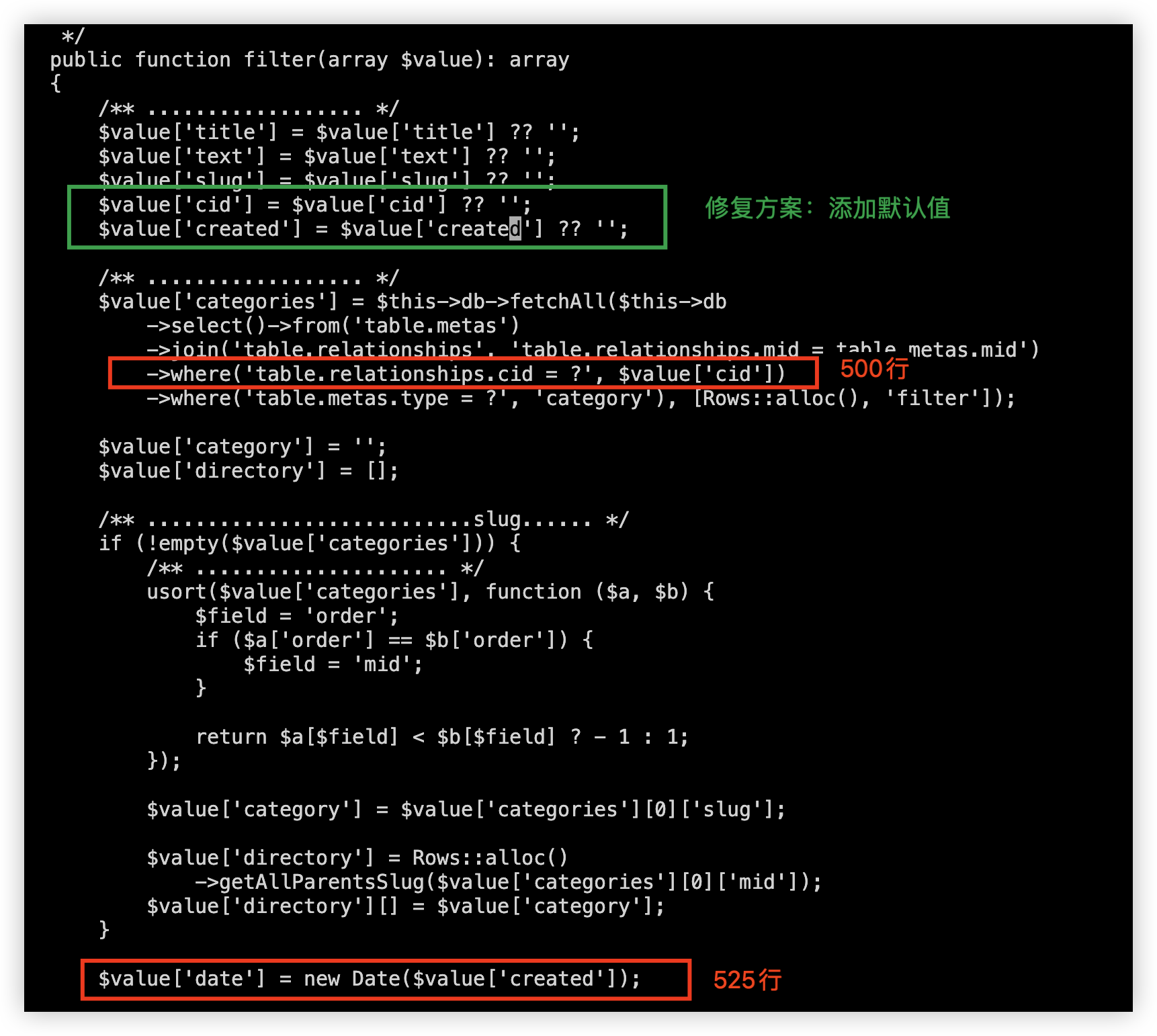
本文由 栖木 创作,采用 知识共享署名4.0 国际许可协议进行许可。
本站文章除注明转载/出处外,均为本站原创或翻译,转载前请务必署名。